Optimizing your WordPress website for speed is crucial in today’s fast-paced digital world. A slow website can frustrate users, increase bounce rates, and negatively impact your search engine rankings. Fortunately, there are several strategies you can implement to ensure your WordPress site runs as quickly and efficiently as possible. Here’s a comprehensive guide on how to optimize your WordPress website design for speed.
1. Choose a Reliable Hosting Provider
Your hosting provider plays a significant role in your website’s performance. A good hosting provider ensures that your site loads quickly and can handle traffic spikes without crashing.
Why It Matters
- Performance: High-quality hosting services offer better server performance, which translates to faster load times.
- Uptime: Reliable hosting providers ensure your site is always accessible, minimizing downtime.
- Scalability: Good hosts can handle increased traffic, ensuring your site remains fast even during high-traffic periods.
How to Implement
- Research Hosting Providers: Look for hosting providers known for their speed and reliability, such as WP Engine, SiteGround, or Kinsta.
- Consider Managed WordPress Hosting: Managed hosting services often include performance optimizations and security features tailored for WordPress.
- Check Reviews and Uptime Guarantees: Ensure the provider has positive reviews and offers an uptime guarantee.
2. Optimize Your Images
Images are often the largest files on a website, and unoptimized images can significantly slow down your site. Optimizing your images can reduce their file size without sacrificing quality.
Why It Matters
- Load Times: Smaller image files load faster, improving overall site speed.
- Bandwidth: Optimized images use less bandwidth, which can be crucial for users with limited data plans.
- SEO: Faster load times can improve your search engine rankings.
How to Implement
- Use Image Compression Tools: Tools like TinyPNG or ImageOptim can compress images without losing quality.
- Choose the Right Format: Use JPEG for photographs and PNG for graphics with transparent backgrounds.
- Implement Lazy Loading: Lazy loading delays the loading of images until they are needed, reducing initial load times.
3. Utilize Caching
Caching stores static versions of your website’s pages, reducing the need for repeated data fetching and processing. This can significantly speed up your site for returning visitors.
Why It Matters
- Reduced Server Load: Caching reduces the amount of work your server has to do, speeding up load times.
- Improved User Experience: Faster load times lead to a better user experience and lower bounce rates.
- SEO Benefits: Search engines favor faster websites, potentially boosting your rankings.
How to Implement
- Install a Caching Plugin: Plugins like WP Rocket, W3 Total Cache, or WP Super Cache can handle caching for you.
- Enable Browser Caching: This allows users’ browsers to store static files locally, reducing load times for repeat visits.
- Use Object Caching: For dynamic content, object caching can store database query results, speeding up data retrieval.
4. Minimize HTTP Requests
Each element on your webpage, such as images, scripts, and stylesheets, requires an HTTP request. Reducing the number of these requests can speed up your site.
Why It Matters
- Load Times: Fewer HTTP requests mean faster load times.
- Efficiency: Reducing requests streamlines the loading process, making your site more efficient.
- User Experience: Faster load times improve the overall user experience.
How to Implement
- Combine Files: Combine multiple CSS and JavaScript files into single files to reduce the number of requests.
- Use Inline CSS: For small CSS snippets, consider using inline CSS to eliminate the need for additional requests.
- Limit Plugins: Only use essential plugins, as each plugin can add additional HTTP requests.
5. Optimize Your Database
A cluttered database can slow down your website. Regularly optimizing your database can improve performance and speed.
Why It Matters
- Performance: A clean database processes queries faster, improving site speed.
- Efficiency: Regular maintenance ensures your database runs efficiently.
- Stability: Optimizing your database can prevent issues that might slow down or crash your site.
How to Implement
- Use a Database Optimization Plugin: Plugins like WP-Optimize or WP-Sweep can help clean up your database.
- Delete Unused Data: Remove unused themes, plugins, and post revisions to reduce database bloat.
- Schedule Regular Maintenance: Set up regular database optimization to keep it running smoothly.
Conclusion
Optimizing your WordPress website for speed involves a combination of choosing the right hosting provider, optimizing images, utilizing caching, minimizing HTTP requests, and maintaining a clean database. By implementing these strategies, you can ensure your website loads quickly, providing a better user experience and improving your search engine rankings. Remember, a fast website not only keeps your visitors happy but also helps you achieve your business goals more effectively.