One of the worst things that we experience when browsing online is poor page performance. We love things instantly. We shouldn’t have to wait more than a few seconds for a website to load. If you’re a website owner, page speed and performance is more vital than you think.
There are many factors that can affect the speed of your website. Some of these are within your control, while others are not. Here are some of the biggest factors that can affect page speed:
1. Web Hosting
The quality of your web hosting can have a big impact on your website’s speed. If you’re using a shared hosting plan, your site will be sharing resources with other websites on the same server. This can lead to slower speeds if other sites are taking up a lot of resources.
2. WordPress Theme
The WordPress theme you’re using can also affect page speed. A theme that is poorly coded or has a lot of unnecessary features can slow down your website. Choose a lightweight theme that is well-coded and has only the features you need.
3. Plugins
If you’re using a lot of plugins, this can also slow down your website. Each plugin adds code that needs to be loaded, which can make your site slower. Choose only the plugins you need and delete any that you’re not using.
4. Images
Images are often the biggest files on a website, so they can have a big impact on page speed. Make sure to optimize your images for the web before uploading them to your site. You can use an image compression tool like TinyPNG or JPEGmini to help with this.
5. Page Size
The size of your pages can also affect speed. If your pages are too large, they will take longer to load. Try to keep your pages under 1MB in size.
6. Browser Caching
Browser caching can help speed up your website for repeat visitors. When someone visits your site, their browser will save some of the files on your server so it doesn’t have to download them again the next time they visit. This can help reduce page load times for subsequent visits.
7. CDN
A content delivery network (CDN) can also help speed up your website. A CDN is a network of servers that deliver content to users based on their location. Using a CDN can help improve speeds for visitors who are located far from your server.
8. Optimize Your Code
The code on your website can also affect speed. If your code is poorly written or not optimized, it can slow down your site. Make sure to clean up your code and optimize it for performance.
9. Leverage Browser Caching
You can also leverage browser caching to help improve speeds. This involves setting an expiration date for the files on your server so that the browser doesn’t have to download them every time a user visits your site.
10. Minimize HTTP Requests
Each time a user visits your site, their browser has to send an HTTP request to your server. These requests can add up and slow down your website. To reduce HTTP requests, you can combine multiple files into one, such as combining all your CSS into a single file.
These are some of the biggest factors that can affect page speed. By optimizing these factors, you can help improve the speed of your website.